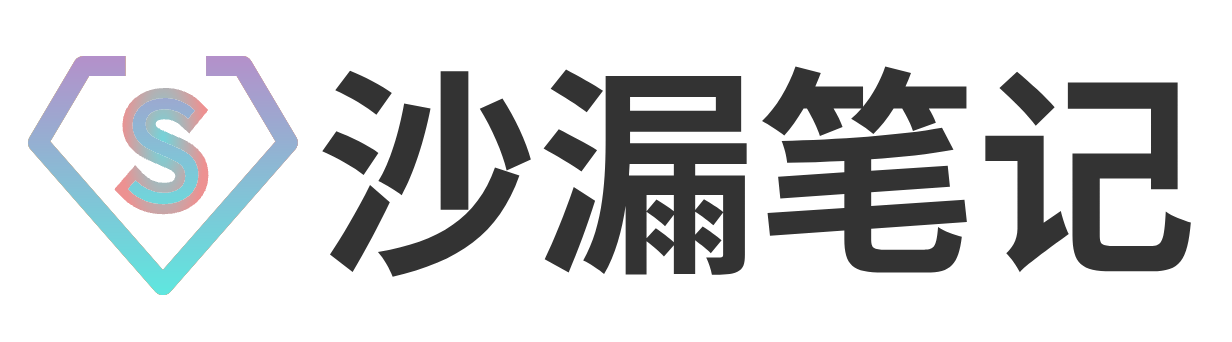Ruoyi 创建maven_web多模块项目
springBoot创建maven_web多模块项目。
Maven多模块下新建子模块流程案例。
首先、右键主项目① --> 新建(new)② -->模块(module)③
根目录pom.xml依赖声明节点dependencies中添加依赖
4、根目录pom.xml模块节点modules添加业务模块
5、ruoyi-admin目录pom.xml添加模块依赖
6.在ruoyi-test业务模块添加com.ruoyi.test包,新建TestService.java
进销存_基础信息_仓库管理
RuoYi-Vue打包exe 以及创建windows安装包
exe4j下载地址
一个jar包,没有bug能正常启动的jar包
exe4j,一个将jar转换成exe的工具,链接:https://pan.baidu.com/s/1J30uUMJcYnqWCJSr6gkM5w
提取码:6esr
注册码:L-g782dn2d-1f1yqxx1rv1sqd
inno setup,一个将依赖和exe一起打成一个安装程序的工具,链接:https://pan.baidu.com/s/1DgFo1ceM_8Bqx_b-veibbQ
提取码:g9jd
Java语言教程5 函数
java语言函数