RuoYI-VUE Activiti ORYX.Core.StencilSet.stencilSet
检查发现,原来是stencilset.json文件没有在classes目录下
解决方案:
在Admin模块下resources中创建static文件夹 将StencilSet.json文件放入
检查发现,原来是stencilset.json文件没有在classes目录下
解决方案:
在Admin模块下resources中创建static文件夹 将StencilSet.json文件放入
feat: 新功能(feature)
fix: 修补bug
docs: 文档(documentation)
style: 格式(不影响代码运行的变动)
refactor: 重构(即不是新增功能,也不是修改bug的代码变动)
chore: 构建过程或辅助工具的变动
revert: 撤销,版本回退
perf: 性能优化
test:测试
improvement: 改进
build: 打包
ci: 持续集
https://blog.csdn.net/qq_37293044/article/details/129456726
https://blog.csdn.net/fenglolo/article/details/125223433
在项目开发过程中,总会有maven循环依赖或者是多个版本的问题。怎样快速的找到那个有问题的依赖?
1.使用Idea中的maven help插件
1.1 IDEA Maven Helper插件安装方法
1.2 maven插件安装
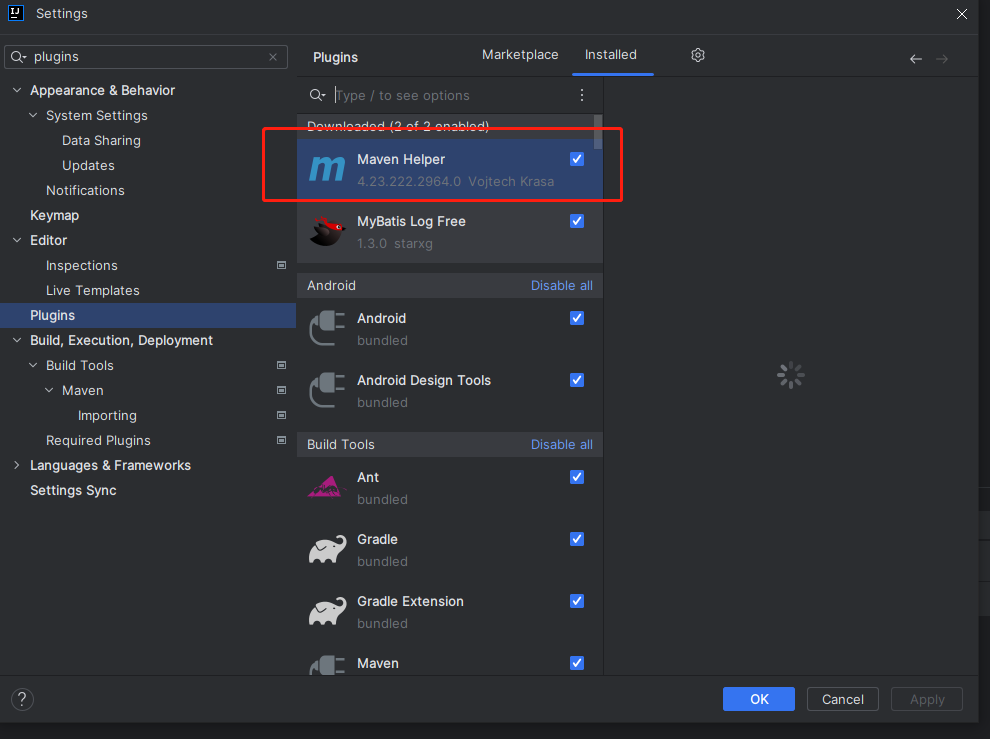
1.3 排查maven lib库问题
Maven Helper
npm ERR! Could not resolve dependency:
npm ERR! peer eslint@">=1.6.0 <7.0.0" from eslint-loader@2.2.1
npm ERR! node_modules/@vue/cli-plugin-eslint/node_modules/eslint-loader
npm ERR! eslint-loader@"^2.2.1" from @vue/cli-plugin-eslint@4.4.6
npm ERR! node_modules/@vue/cli-plugin-eslint
npm ERR! dev @vue/cli-plugin-eslint@"4.4.6" from the root projec
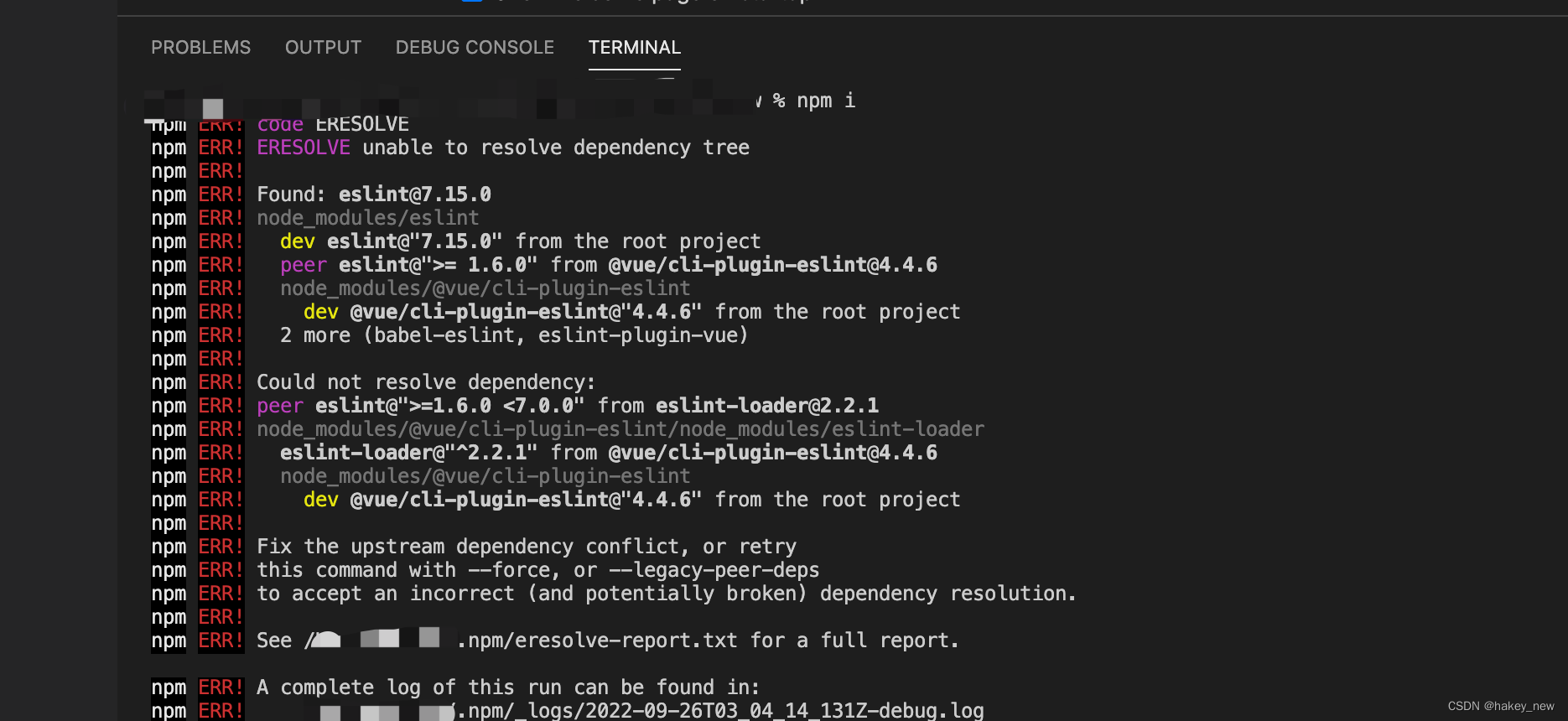
解决办法:npm i --legacy-peer-deps
然后运行,就可以了。
究其原理: --legacy-peer-deps 安装时忽略所有peerDependencies,忽视依赖冲突,采用npm版本4到版本6的样式去安装依赖,已有的依赖不会覆盖
【--legacy-peer-deps作用】
在NPM v7中,现在默认安装peerDependencies。
在很多情况下,这会导致版本冲突,从而中断安装过程。
--legacy-peer-deps标志是在v7中引入的,目的是绕过peerDependency自动安装;它告诉 NPM 忽略项目中引入的各个modules之间的相同modules但不同版本的问题并继续安装,保证各个引入的依赖之间对自身所使用的不同版本modules共存。
可以参考看下-legacy-peer-deps 包依赖管理