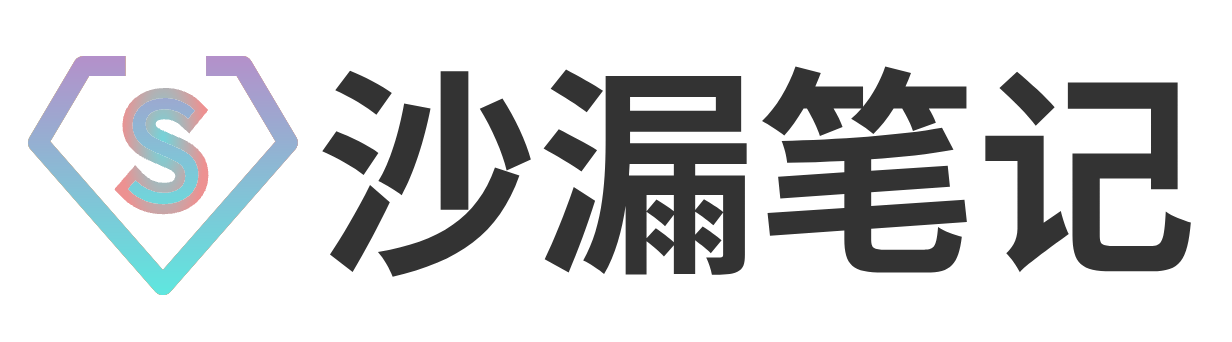使用Go语言生成一个软件(2.0版本)
package main
import (
"fmt"
"github.com/getlantern/systray"
"github.com/getlantern/systray/example/icon"
"log"
"net/http"
"os"
"os/exec"
"path/filepath"
"runtime")
var server *http.Server
func main() {
startServer()
systray.Run(onReady, onExit)}
func onReady() {
systray.SetTitle("My Tool")
systray.SetTooltip("My handy tool")
systray.SetIcon(icon.Data)
startItem := systray.AddMenuItem("开始", "启动 HTTP 服务")
endItem := systray.AddMenuItem("结束", "停止 HTTP 服务")
quitItem := systray.AddMenuItem("退出", "退出软件")
go func() {
for {
select {
case <-startItem.ClickedCh:
startServer()
case <-endItem.ClickedCh:
stopServer()
case <-quitItem.ClickedCh:
systray.Quit()
}
}
}()}
func startServer() {
// 获取当前目录下的 www 目录作为 web 目录
currentDir, err := os.Getwd()
if err != nil {
log.Fatal(err)
}
webDir := filepath.Join(currentDir, "www")
mux := http.NewServeMux()
// 注册静态文件服务器
mux.Handle("/", http.StripPrefix("/", http.FileServer(http.Dir(webDir))))
// 注册路由处理器
mux.HandleFunc("/sendParams", sendParamsHandler)
// 创建服务器
server = &http.Server{
Addr: ":8080",
Handler: mux,
}
fmt.Println("Starting server...")
go func() {
err := server.ListenAndServe()
if err != nil && err != http.ErrServerClosed {
log.Fatal(err)
}
}()
openBrowser("http://localhost:8080")}
func sendParamsHandler(w http.ResponseWriter, r *http.Request) {
if r.Method == "POST" {
r.ParseForm()
param := r.Form.Get("param")
fmt.Println("Received parameter:", param)
fmt.Fprintf(w, "Parameter received: %s", param)
} else {
http.Error(w, "Invalid request method", http.StatusMethodNotAllowed)
}}
func stopServer() {
fmt.Println("Stopping server...")
if server != nil {
err := server.Close()
if err != nil {
log.Fatal(err)
}
}}
func onExit() {
// 这里可以添加退出时的清理逻辑
if server != nil {
stopServer()
}}
func openBrowser(url string) {
var err error
switch runtime.GOOS {
case "linux":
err = exec.Command("xdg-open", url).Start()
case "windows":
err = exec.Command("rundll32", "url.dll,FileProtocolHandler", url).Start()
case "darwin":
err = exec.Command("open", url).Start()
default:
fmt.Println("Unsupported platform")
}
if err != nil {
log.Fatal(err)
}}
前端
<!DOCTYPE html>
<html lang="en">
<head>
<meta charset="UTF-8">
<title>使用GO语言开发Web服务</title></head>
<body>
<button id="sendButton">发送单个参数</button>
<button id="sendButton2">发送多个参数</button>
<button id="sendButton3">请求json数据</button>
<button id="closeSys">关闭服务</button>
| 表格 |
|---|
<script>
document.getElementById('sendButton').addEventListener('click', function() {
const param = 'Hello, World!';
console.log('发送请求');
fetch('/sendParams', {
method: 'POST',
headers: {
'Content-Type': 'application/x-www-form-urlencoded'
},
body: `param=${encodeURIComponent(param)}`
})
.then(response => response.text())
.then(data => console.log(data))
.catch(error => console.error('Error:', error));
});
document.getElementById('sendButton2').addEventListener('click', function() {
const param = { message: 'Hello, World!',aaa:'aaa' };
console.log('发送请求');
fetch('http://localhost:8080/sendMoreParams', {
method: 'POST',
headers: {
'Content-Type': 'application/json'
},
body: JSON.stringify(param)
})
.then(response => response.text())
.then(data => console.log('Response:', data))
.catch(error => console.error('Error:', error));
});
document.getElementById('sendButton3').addEventListener('click', function() {
const param = { message: 'Hello, World!',aaa:'aaa' };
console.log('发送请求');
fetch('http://localhost:8080/getJsonData', {
method: 'POST',
headers: {
'Content-Type': 'application/json'
},
body: JSON.stringify(param)
})
.then(response => response.text())
.then(data => console.log('Response:', data))
.catch(error => console.error('Error:', error));
});
document.getElementById('closeSys').addEventListener('click', function() {
const param = { message: 'Hello, World!',aaa:'aaa' };
console.log('发送请求');
fetch('http://localhost:8080/closeSys', {
method: 'POST',
headers: {
'Content-Type': 'application/json'
},
body: JSON.stringify(param)
})
.then(response => response.text())
.then(data => console.log('Response:', data))
.catch(error => console.error('Error:', error));
});</script>
</body>
</html>