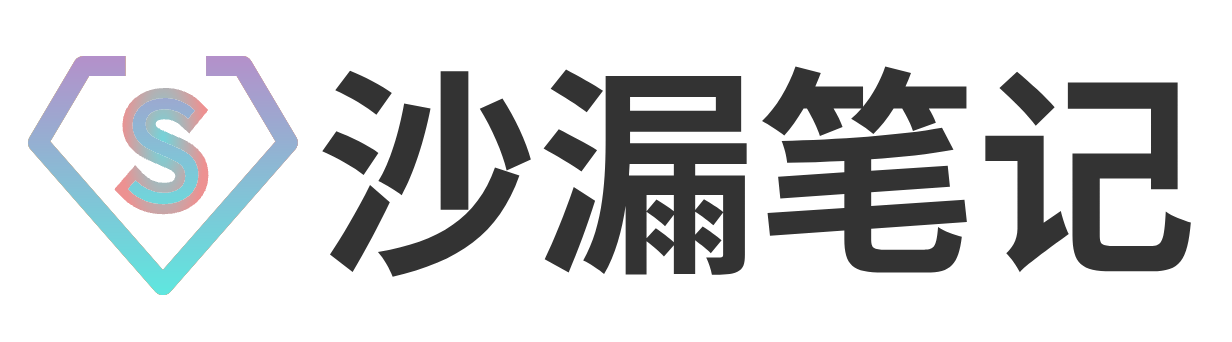在系统开发中,文件的上传和下载是一个常用的功能点。本着好记性不如烂笔头的原则,我们从这边记录一下
系统环境
RuoYi-Vue 3.4.0
element-ui vue2
前端文件
后端处理
/**
* 通用上传请求
*/
@PostMapping("/common/upload")
public AjaxResult uploadFile(MultipartFile file) throws Exception
{
try
{
// 上传文件路径
String filePath = ProcessConsultationConfig.getUploadPath();
// 上传并返回新文件名称
String fileName = FileUploadUtils.upload(filePath, file);
String url = configService.selectConfigByKey("profile_key") + fileName;
Map<String,Object> ajax = new HashMap<>();
ajax.put("fileName", fileName);
ajax.put("reallyName", file.getOriginalFilename());
ajax.put("url", url);
return AjaxResult.success(ajax);
}
catch (Exception e)
{
return AjaxResult.error(e.getMessage());
}
}
通用下载
/**
* 本地资源通用下载
*/
@GetMapping("/common/download/resource")
public void resourceDownload(String resource, HttpServletRequest request, HttpServletResponse response)
throws Exception
{
try
{
if (!FileUtils.checkAllowDownload(resource))
{
throw new Exception(StrUtil.format("资源文件({})非法,不允许下载。 ", resource));
}
// 本地资源路径
String localPath = ProcessConsultationConfig.getProfile();
// 数据库资源地址
String downloadPath = localPath + StrUtil.subAfter(resource, Constants.RESOURCE_PREFIX,false);
// 下载名称
String downloadName = StrUtil.subAfter(downloadPath, "/",true);
response.setContentType(MediaType.APPLICATION_OCTET_STREAM_VALUE);
File file = new File(downloadPath);
FileUtils.setAttachmentResponseHeader(response, downloadName);
FileUtils.writeToStream(file, response.getOutputStream());
}
catch (Exception e)
{
log.error("下载文件失败", e);
}
}